By default, the application uses default Moscrif splash screen. However, enterprise applications may use their own splash screen.

Image: Default splash screen in Moscrif
The splash screen can be set in project preferences window. Due to many various resolutions on the market the splash screen can be set separately for each individual platform and also separately for different devices.
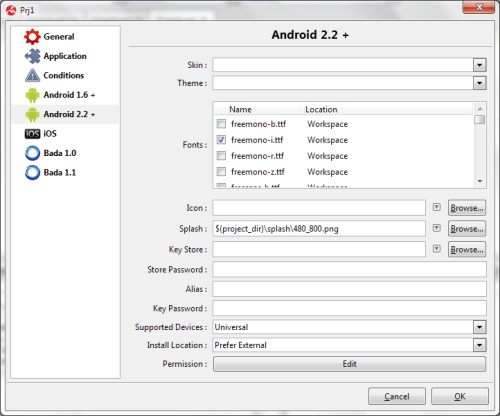
Image: Project preferences window -> set splash screen for Android 2.2
If the splash screen does not have the same resolution as the device screen it is drawn to the center of the screen without resizing the splash.
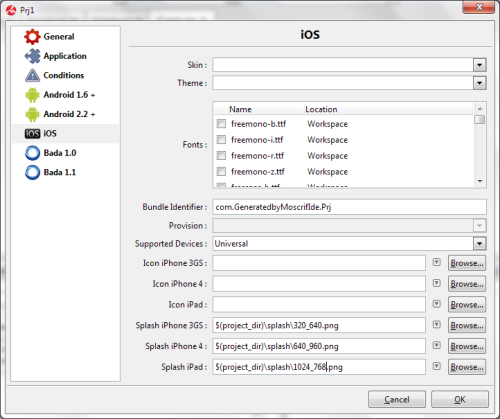
Image: Project preferences window -> set splash screen for iOS, which enables multiple splash screen settings
Recommended resolutions
Recommended resolutions for various splashes are:
| platform |
device |
resolution |
| iOS |
iPhone 3GS |
320x640px |
| iPhone 4 |
640x960px |
| iPad |
768x1024px |
| Android |
standard |
480x800px |
| old SE Xperia fones |
480x854px |
| cheap devices |
320x640px |
| Bada |
Samsung Wave |
480x800px |